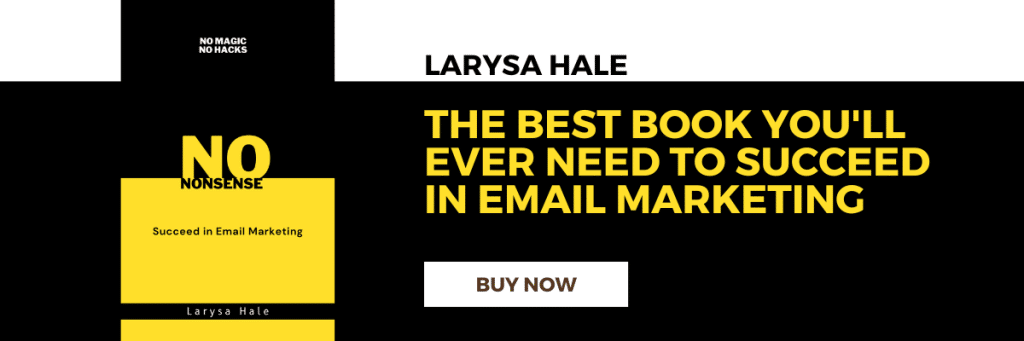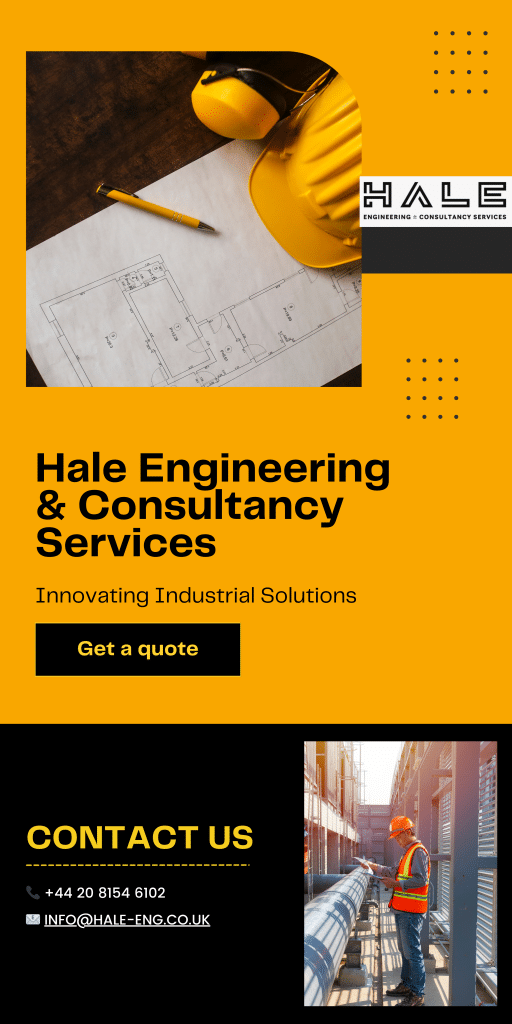What is Yoast SEO?
Yoast SEO handles search engine optimization. It is particularly useful because it provides premium SEO at a level that users can understand easily (without extensive backgrounds in SEO or computer software).
Best features:
- Keyword suggestions and it controls for synonyms and different verb tenses
- Helps organize structured data for content pages
- Lets users view snippets that will show up on desktop and mobile, as well as in social media
- Helps with breadcrumbs
- Redirect manager
- Provides easy to read SEO and readability analysis
User Guide:
- Install and activate the plugin (but first transfer SEO data if you have been using a different plugin)
- Go to SEO in the sidebar→ general
- Go to features, all of them are automatically turned on (and it looks like we should leave all of them on, except maybe the admin bar menu if we would rather not have it in the admin bar)
- Go to webmaster tools→ add metatags from the search engines you are using to verify yourself within those search engines
- SEO→ search appearance
- Generally allows you to choose title and description or data that shows up in posts
- Leave the description section blank for content pages and it will automatically populate with the first few line of the article/etc.
- It redirects media attachment URLs, and you want to keep that setting to have better SEO ratings
- Taxonomies allow you to set up SEO and snippets for categories, tags, etc.
- Enabling breadcrumbs give it a better advantage in the search (default settings are fine but other plugins can help make the breadcrumb stuff even better)
- Can backlink site in RSS feed→ more links to your site→ better in the eyes of search engines
- SEO→ search console
- Connect to Google search console to get analysis on your rankings etc in search results
- SEO→ social
- Connect the site with social accounts so you can control the snippets that pop up when people share articles
- Makes sure graph metadata is enabled for Facebook and Pinterest
- Tools
- Import/export SEO data
- File editor for .htaccess and robots.txt files (need to do more research on these, apparently very helpful in SEO)
- Bulk editor to quickly adjust titles and descriptions for all pages
- Redirect manager (Premium) to redirect error pages, redirect old to new, etc.
- Optimizing
- Edit a post/page and there will be a little Yoast SEO box at the bottom of the post editor
- The focus keyphrase is essentially the most important one and should be how you think most people will find the article
- This does NOT optimize for that keyphrase but instead analyze how well your page will be optimized and gives you tips to do it better
- Then you can also add other related keywords/phrases
- Can set the post/page as a piece of cornerstone content, which means it is ranked the highest in searches, should only be the best of your content
- The focus keyphrase is essentially the most important one and should be how you think most people will find the article
- Edit a post/page and there will be a little Yoast SEO box at the bottom of the post editor
- Optimizing categories
- Go to categories→ edit links and the Yoast SEO box will appear at the bottom so you can add keywords
- Can also use WooCommerce to optimize product sales, but I don’t think that relates to Discuss it much
Learn more in this short video on the basics of choosing keywords.
Helpful future content about how to most effectively look at Google keywords.
For more information about this topic visit the Yoast that has numerous resources on this topic!